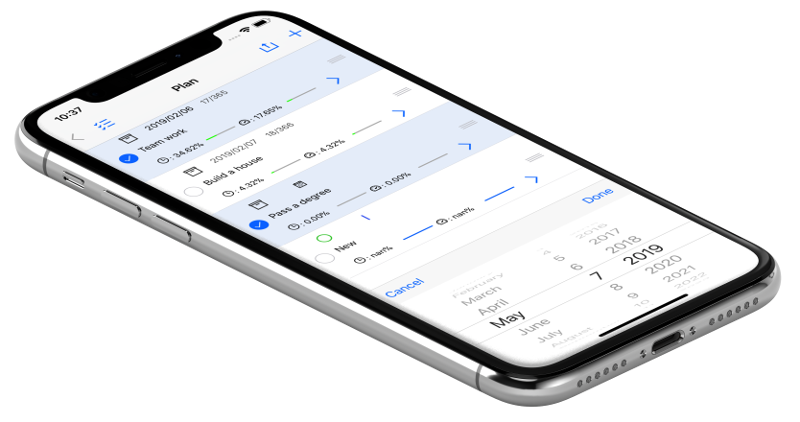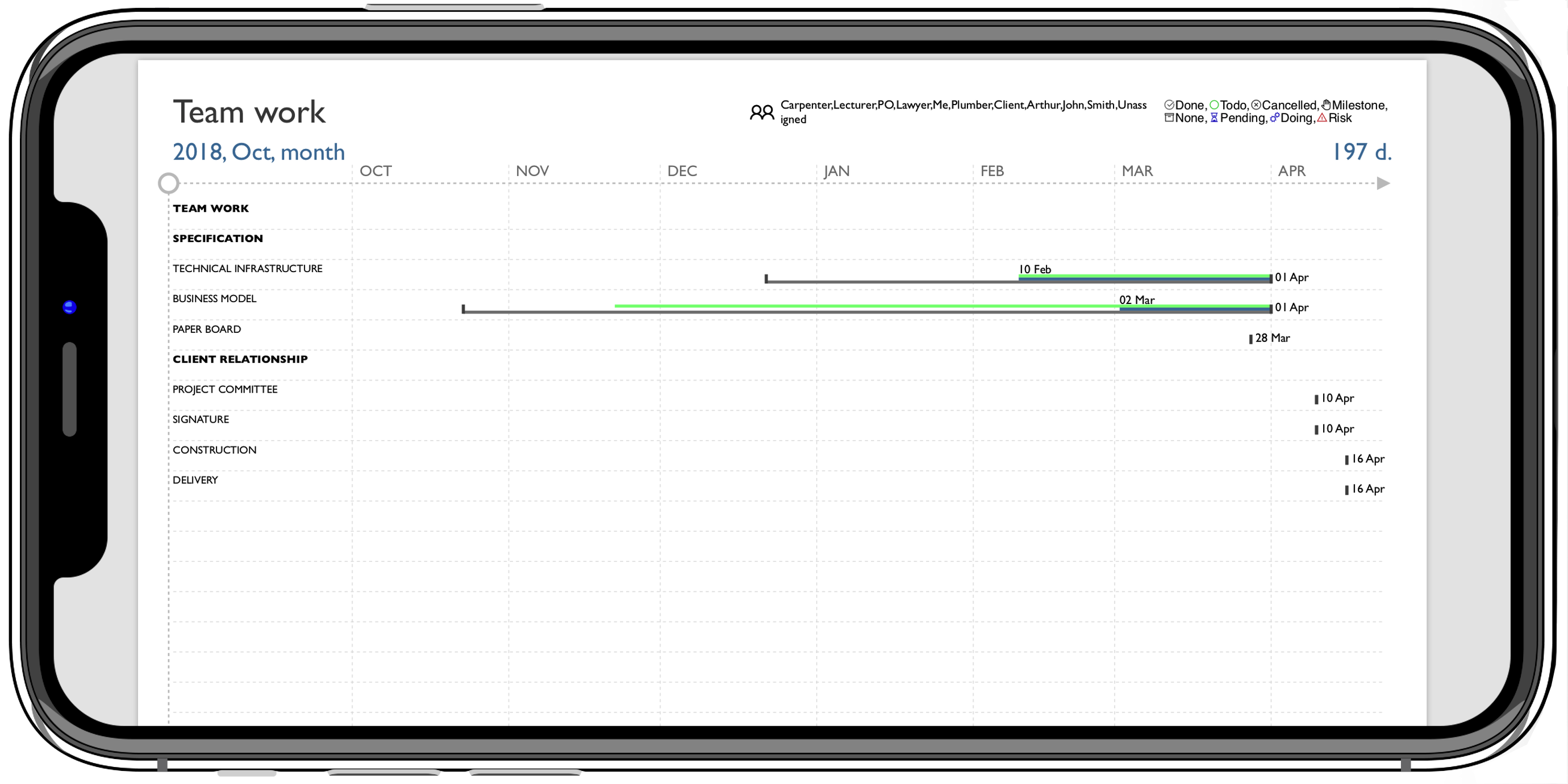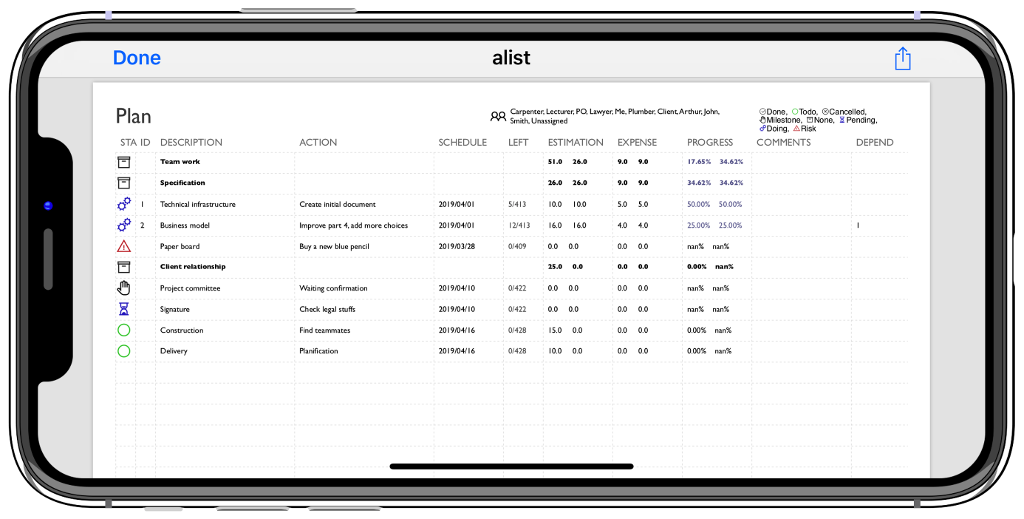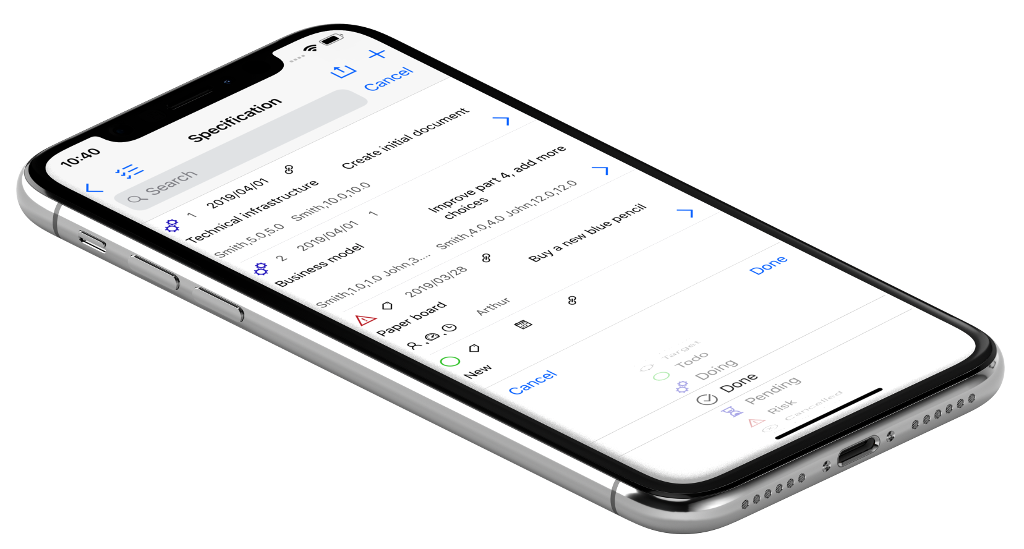About
This mobile application was developed under Apple XCode 9 and written in Swift 4 language. The logo and other drawings were made using Inkscape. Other graphics were edited with The Gimp. Iphone X mockup files from Pixeden were used.
Version 0.0.2 february 2018. Frantz Epineuse.